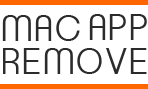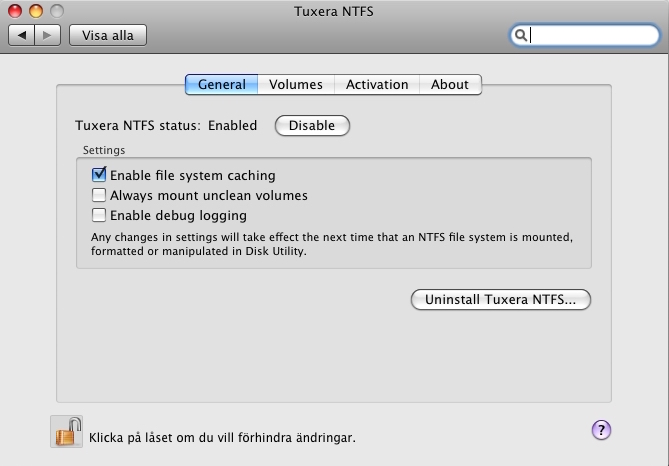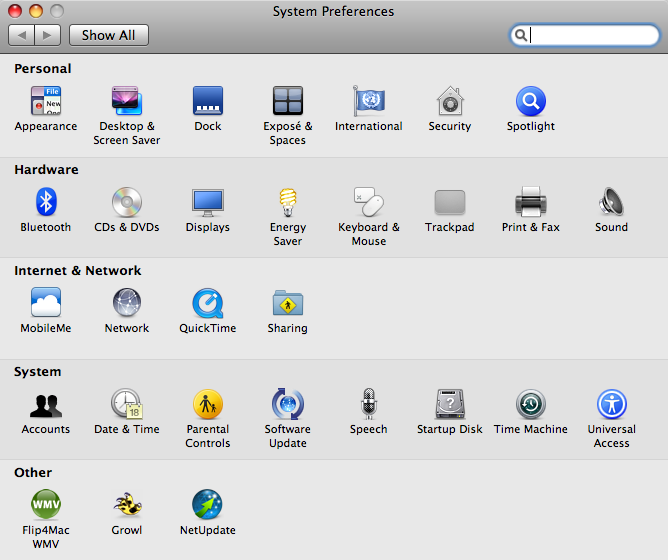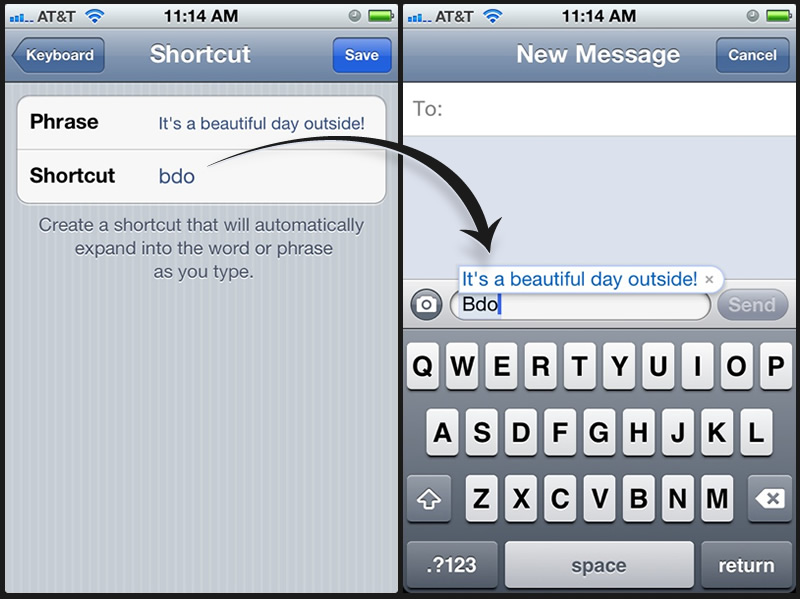How to View Flight Info on iPhone
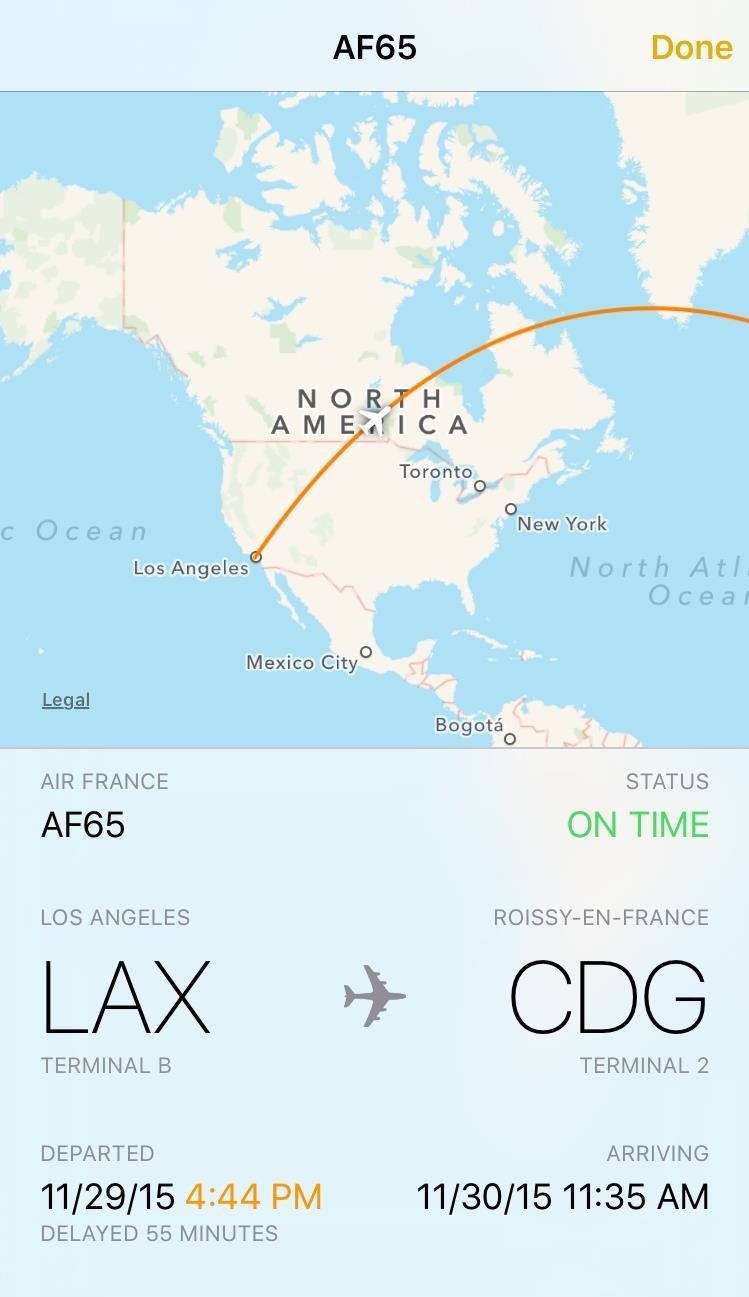
A flight-tracking feature has been very important and necessary for many iPhone people, if you don’t know how to get to use this function on your phone, check the following guides and you will be able to view your flight info from your iPhone.
Use data detectors for iOS flight info
Apple uses data detectors for iOS flight info, and enable the iOS to detect properly formatted flight numbers in most apps. In this way, you will be able to check the specific light number from the note, email, and text message (the flight number will be linked in blue). When you select the Preview Flight, it will display a flight info card, which show you many associated information like terminal information, departure and arrival times, and the important notes/messages about the flight delay or reroute.
Use a flight-tracking app
If the iPhone’s built-in feature cannot fulfill your requirements and you want to get more features about checking the flight, you can choose to install a good flight-tracking app to manage your own travel schedule and check your flights for more details. And there are now many flight-tracking apps available for iPhone, you can compare the popular ones and choose to install the best you think.