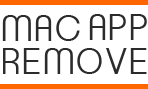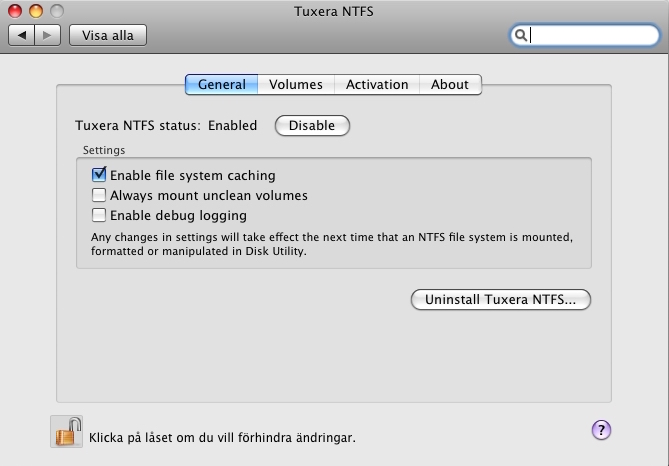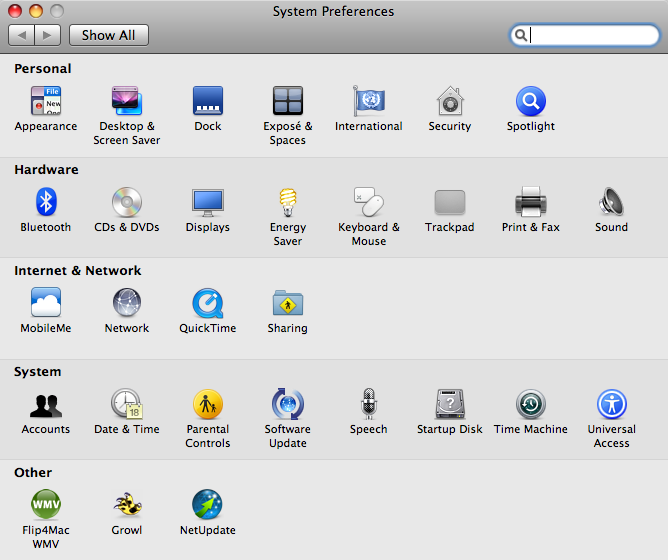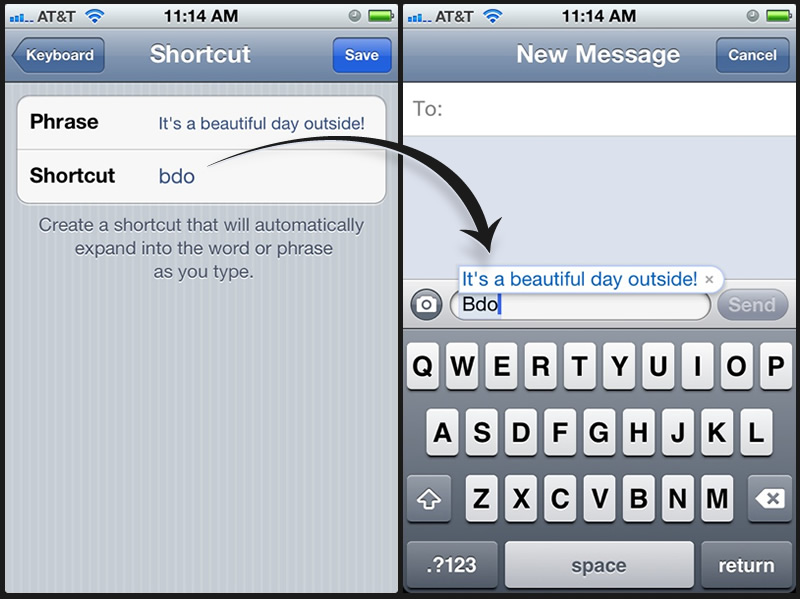Are you ready for the macOS Sierra?

With the new iPhone unveil in the last week, Apple continues to prepare the new update of other device: Macintosh computers. Apple will finally release macOS Sierra on September 20, 2016, which is available for all of Mac users to upgrade for free from the Mac App Store.
As the thirteenth major release of macOS (previously OS X), this is a general annual update that does not radically change the OS X, but it will enhance the system performance via adding some new and useful features on the system.
Several new features available on macOS Sierra
Siri comes to desktop
In this new version of macOS, Siri is integrated into the system and can access it via the Dock or the Applications like other installed apps. It can help you to send messages, find specific files, search the web and etc.
Apple Pay
Apple Pay can be used in many ways and facilitate the user to shopping online: vendors can add an Apple Pay button on online stores, and the user can checkout directly via clicking on the button, and then use their iPhone or Apple Watch to complete the purchase.
Optimize disk space
Optimized Storage feature in the macOS Sierra is specified in freeing up the storage space. When there is a situations that the storage space is low on your Mac, it will perform an automated upload for the old photos, files, media files and email attachments to iCloud, and also allow to find and remove files or installed applications.
Auto unlock your Mac
Apple Watch (watchOS 3) will be able to unlock the Mac automatically, when you wear it and approach to your Mac, it will automatically log into the desktop account and help you unlock the Mac directly.